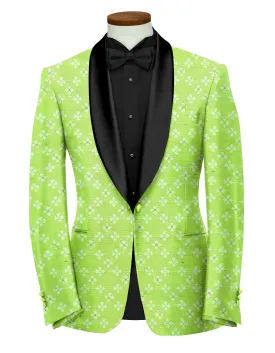|
Get the complete MindManager experience for individuals and small teams. Work where you want, when you want, across Windows, Mac, Chromebook, Web, and Microsoft Teams. Take your productivity to new heights. Turn unstructured ideas and information into actionable plans and projects and bring clarity to processes. Expand your teaming and collaboration capabilities.
Windows
- Windows 11 or 10 (32-bit and 64-bit)
- Processor: 1.6 GHz or faster, 2-core
- 2 GB RAM or greater
- 1.5 GB available disk space
- Recommended minimum display: 1280 x 720*
- The SharePoint Linker feature supports the following authentication methods: NTLM, Forms Based, SAML for SharePoint 2013, Azure ADFS/On Premises, Office 365, and Multi-Factor Authentication
*Minimum resolution assumes zoom, DPI settings, and text scaling are set at 100%. If not set to 100%, minimum resolution should be scaled accordingly.
Mac
- macOS Big Sur 11.0 to macOS Sonoma 14.0
- 1 GB available disk space
- 1280 x 800 or greater display resolution
- Internet connection required
Web
- MindManager Web* works on Windows, Mac, and Chromebook when using the latest version of the following web browsers: Chrome, Firefox, Edge, and Safari.
*Note that while MindManager Web can be accessed through a browser on touch devices, touch support has not been implemented yet.
Chromebook
- Works on Chromebooks using the latest version of Google Chrome OS.
Microsoft Teams
- MindManager for Microsoft Teams works on any platform* (Windows, Mac, Chromebook, iOS, Android) or web browser (Chrome, Firefox, Edge, Safari) supported by Microsoft Teams.
*Note that map editing is not available on mobile devices. Only map viewing is currently supported.
- Date First Available : November 16, 2021
- Manufacturer : Corel

Your cart is currently empty.




![MindManager Professional | 1 Year Subscription | Powerful Visualization Tools and Mind Mapping Software [PC/Mac Download]](https://www.chicbauzles.shop/image/mindmanager-professional-1-year-subscription-powerful-visualization-tools-and-mind-mapping-software-pcmac-download_mC0q9F_1.webp)
![MindManager Professional | 1 Year Subscription | Powerful Visualization Tools and Mind Mapping Software [PC/Mac Download]](https://www.chicbauzles.shop/image/mindmanager-professional-1-year-subscription-powerful-visualization-tools-and-mind-mapping-software-pcmac-download_NkVTEU_2.webp)